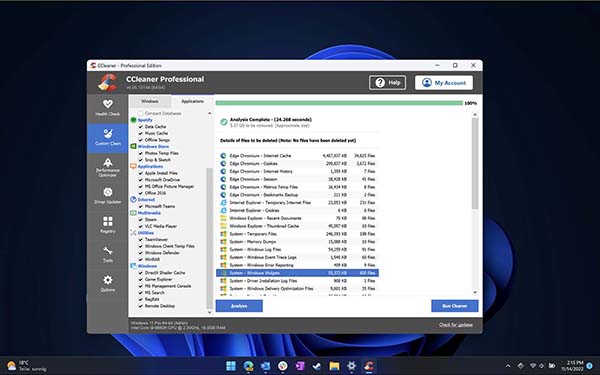Press Releases

TEMPE, Ariz. and PRAGUE, Dec. 6, 2022 – CCleaner, a leading global system cleaning and optimization software brand by Gen (NASDAQ: GEN), has released a suite of cleaning rules in its latest product update that help detect and remove redundant files generated by new Windows 11 features. The update, which also adds more apps to CCleaner’s cleaning list, will help to improve device performance and software reliability
Cleaning up Windows 11 Version 22H2
CCleaner 6.0 Professional comes with Performance Optimizer, which includes patented technology that stops programs the user isn’t working with, draining a PC’s resources. It makes old PCs feel new again and new PCs stay fast, no matter how many programs are installed.
List of New & Improved Windows 11 Cleaning Definitions
CCleaner has added to and improved the list of Windows 11 features and apps it cleans up. This includes:
- Windows 11 Widgets: These widgets show weather information or news feeds. CCleaner has found these widgets generate cached items, such as logging data, temporary JavaScript files and images, in more than ten locations on a device. It now removes these files for people.
- Microsoft Teams: The collaboration, video conferencing, and chat tool “Teams” is now integrated into Windows 11. Teams generates a lot of cached data, log files and other temporary files (13 types in total) that CCleaner now cleans up.
- Skype: Windows 11 includes a version of Skype that CCleaner cleans up by removing cached data.
- Microsoft News: The new News app in Windows 11 creates cached data, including temporary browsing files (images, HTML data) and cookies which CCleaner removes.
- Windows Defender: Microsoft’s built-in Windows Defender generates a number of log files that might not be necessary for people to store long-term. CCleaner detects and deletes these files.
- OneDrive: CCleaner clears out new cache files for the Windows 11 version of OneDrive.
- File Explorer (previously known as Windows Explorer): Windows 11 has a new look and feel for File Explorer, but it’s also undergone some under-the-hood changes. CCleaner now detects and removes outdated Windows search data, log files, and shortcuts to recently used files.
- Microsoft Family Safety: CCleaner cleans temporary files and folders from Family Safety.
On top of these added cleaning definitions for Windows 11, CCleaner detects and clears out junk files from popular third-party apps, such as AnyDesk and RealPlayer, and removes even more data from Slack.
Sandro Villinger, Head of Product Strategy, comments, “As adoption of Windows 11 has steadily increased, we have been working to create an exceptional release that is more thorough than the built-in Windows cleaning functionality — and v6.06 delivers just that. Our mission for CCleaner is to provide people with the tools that allow them to go about their digital lives freely. With the addition of these new cleaning definitions, we help ensure Windows 11 and third-party apps stay clean, to provide people with more disk space, improved device privacy, and greater device reliability.”
All new cleaning definitions are available for free in CCleaner and can be downloaded here.
– END –
About CCleaner:
CCleaner was founded in 2004 and is a global leader in system optimization software with hundreds of millions of home and business users worldwide. Its portfolio of software tools for Windows, Mac and Android devices optimizes performance, improves security, and extends the useful life of hardware.
A CCleaner product is installed more than 23 million times a month. For more information, please visit: www.ccleaner.com
Keep in touch with CCleaner:
- Follow us on Twitter: www.twitter.com/CCleaner
- For cleaning and optimization insights, visit the CCleaner blog: www.ccleaner.com/knowledge
- Join our LinkedIn community: http://www.linkedin.com/company/ccleaner
- Visit our Facebook group: www.facebook.com/CCleanerGlobal